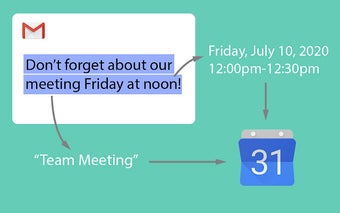EasyCal: Turn Plain Text into Calendar Events with 1 Easy Click
EasyCal is a free Chrome extension developed by Henry Liu that simplifies the process of adding calendar events. With EasyCal, users can turn plain text into calendar events with just one click. This handy tool is perfect for those who frequently come across event information in their browsing and want a seamless way to add it to their Google Calendar.
Using EasyCal is straightforward and intuitive. Users simply need to highlight the event information they want to add, such as "Meeting tomorrow at noon," and then click on the extension icon. EasyCal will automatically save the event to their Google Calendar. If needed, users can adjust the event name and date before adding it.
One of the standout features of EasyCal is its ability to automatically capitalize predicted event names, ensuring that the calendar entries are neat and professional. Additionally, the extension adds the event to the primary Google Calendar associated with the user's Google account signed into Chrome.
In terms of updates, version 1.0 of EasyCal brings better performance and the automatic capitalization feature. Version 0.4 includes minor bug fixes, while version 0.3 introduces a useful link to the confirmed event after submission.
EasyCal is a valuable tool for Chrome users who want a quick and efficient way to add calendar events from plain text. With its user-friendly interface and seamless integration with Google Calendar, EasyCal simplifies the process and saves users valuable time.